Difference between revisions of "Driver issues with Raspberry Pi OS 2023-10-10"
| (7 intermediate revisions by the same user not shown) | |||
| Line 1: | Line 1: | ||
| − | '''Problem:'''The driver for the | + | {{lan |
| + | | | ||
| + | cn=http://www.lcdwiki.com/zh/%E6%A0%91%E8%8E%93%E6%B4%BE%E5%AE%98%E6%96%B92023-10-10%E7%B3%BB%E7%BB%9F%E7%9A%84%E9%A9%B1%E5%8A%A8%E9%97%AE%E9%A2%98 | ||
| + | | | ||
| + | en=http://www.lcdwiki.com/Driver_issues_with_Raspberry_Pi_OS_2023-10-10 | ||
| + | }} | ||
| + | |||
| + | |||
| + | |||
| + | '''Problem:'''The driver for the Raspberry Pi OS 2023-10-10 cannot be used properly after installation. <br> <br> | ||
'''Reason:'''The Raspberry Pi OS has undergone significant changes on 2023-10-10, which do not match the original driver <br> <br> | '''Reason:'''The Raspberry Pi OS has undergone significant changes on 2023-10-10, which do not match the original driver <br> <br> | ||
| − | ''' | + | '''Solution: ''' <br> |
| − | ( | + | (Note: This method has only been tested on the 32-bit system (2023-10-10-raspios-bookworm-armhf.img) of Raspberry Pi 4B, and other versions have not been tested yet.) |
| − | '''1. | + | '''1.Enter the following command in the command line interface''' |
{{code| | {{code| | ||
sudo raspi-config }} | sudo raspi-config }} | ||
| − | '''2. | + | '''2.Select<6 Advanced Options>and press Enter; Then select<A6 Wayland>,<W1 X11>in sequence''' <br> |
[[File:2023-10-10-001.png|600px]] <br> | [[File:2023-10-10-001.png|600px]] <br> | ||
[[File:2023-10-10-002.png|600px]] <br> | [[File:2023-10-10-002.png|600px]] <br> | ||
| Line 13: | Line 22: | ||
[[File:2023-10-10-004.png|600px]] <br> | [[File:2023-10-10-004.png|600px]] <br> | ||
| − | '''3. | + | '''3.Press the left and right arrow keys and select<Finish>; Select<Yes>to restart Raspberry Pi''' <br> |
[[File:2023-10-10-005.png|600px]] <br> | [[File:2023-10-10-005.png|600px]] <br> | ||
[[File:2023-10-10-006.png|600px]] <br> | [[File:2023-10-10-006.png|600px]] <br> | ||
| − | '''4. | + | '''4. Install the driver according to the previous method (the method remains the same as before)''' |
| + | * [http://www.lcdwiki.com/How_to_install_the_LCD_driver How to install the LCD driver] | ||
Latest revision as of 11:30, 29 November 2023
Problem:The driver for the Raspberry Pi OS 2023-10-10 cannot be used properly after installation.
Reason:The Raspberry Pi OS has undergone significant changes on 2023-10-10, which do not match the original driver
Solution:
(Note: This method has only been tested on the 32-bit system (2023-10-10-raspios-bookworm-armhf.img) of Raspberry Pi 4B, and other versions have not been tested yet.)
1.Enter the following command in the command line interface
sudo raspi-config
2.Select<6 Advanced Options>and press Enter; Then select<A6 Wayland>,<W1 X11>in sequence
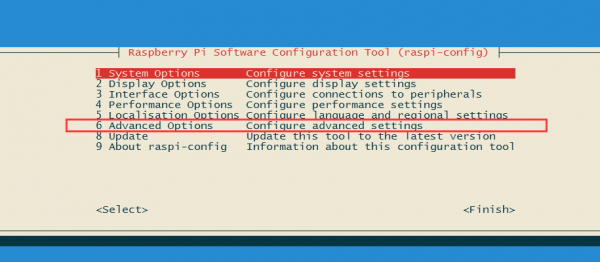
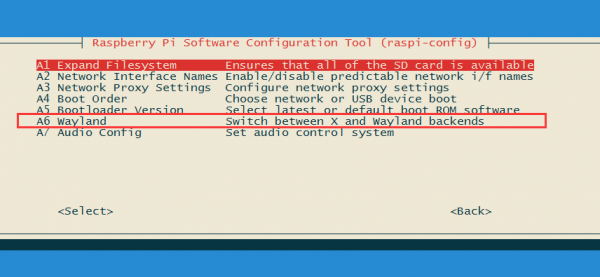
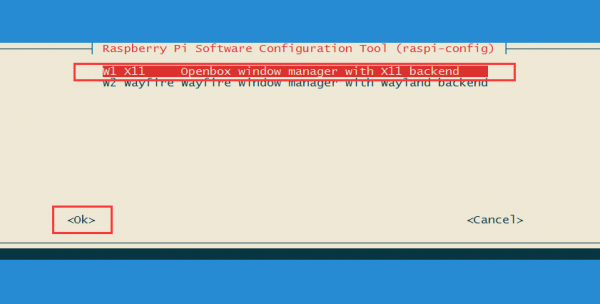
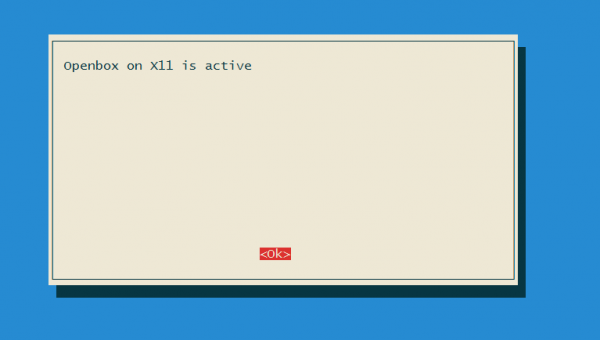
3.Press the left and right arrow keys and select<Finish>; Select<Yes>to restart Raspberry Pi
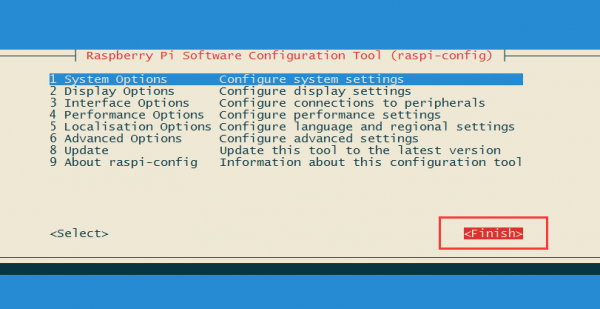
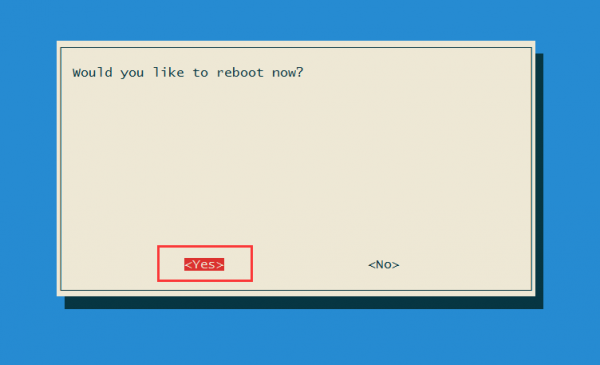
4. Install the driver according to the previous method (the method remains the same as before)