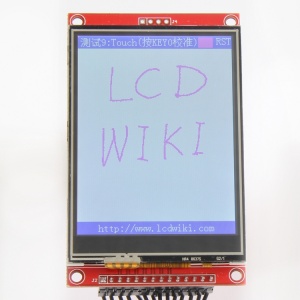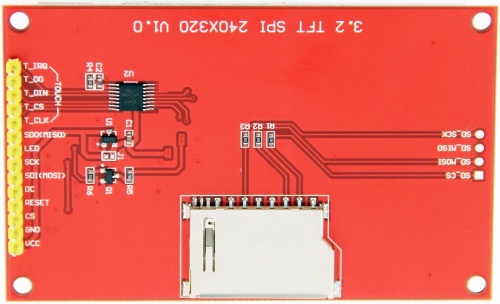More actions
No edit summary |
|||
| (22 intermediate revisions by 2 users not shown) | |||
| Line 7: | Line 7: | ||
==<font color="blue">Product Video</font> == | ==<font color="blue">Product Video</font> == | ||
{{#ev:youtube|gLucw5Tj6SU}} | |||
*[http://www.lcdwiki.com/Video_Presentation Related Video] | |||
==<font color="blue">Product Picture</font> == | ==<font color="blue">Product Picture</font> == | ||
| Line 16: | Line 16: | ||
==<font color="blue">Product Description</font> == | ==<font color="blue">Product Description</font> == | ||
* 2 | * 3.2-inch color screen,support 65K color display,display rich colors | ||
* 320X240 resolution, | * 320X240 resolution, optional touch function | ||
* Using the SPI serial bus, it only takes a few IOs to illuminate the display | * Using the SPI serial bus, it only takes a few IOs to illuminate the display | ||
* Easy to expand the experiment with SD card slot | * Easy to expand the experiment with SD card slot | ||
| Line 33: | Line 33: | ||
|- | |- | ||
| rowspan="2" align="center" |SKU | | rowspan="2" align="center" |SKU | ||
| align="center" |have touch screen: | | align="center" |have touch screen: MSP3218 | ||
|- | |- | ||
| align="center" |have no touch screen: | | align="center" |have no touch screen: MSP3217 | ||
|- | |- | ||
| align="center" |Screen Size | | align="center" |Screen Size | ||
| align="center" |2 | | align="center" |3.2(inch) | ||
|- | |- | ||
| align="center" |Type | | align="center" |Type | ||
| Line 53: | Line 53: | ||
|- | |- | ||
| align="center" |Active Area (AA area) | | align="center" |Active Area (AA area) | ||
| align="center" | | | align="center" |48.6x64.8(mm) | ||
|- | |- | ||
| align="center" |Module PCB Size | | align="center" |Module PCB Size | ||
| align="center" | | | align="center" |55.04x89.3(mm) | ||
|- | |- | ||
| align="center" |Operating Temperature | | align="center" |Operating Temperature | ||
| align="center" | -20℃~ | | align="center" | -20℃~60℃ | ||
|- | |- | ||
| align="center" |Storage Temperature | | align="center" |Storage Temperature | ||
| align="center" | -30℃~ | | align="center" | -30℃~70℃ | ||
|- | |- | ||
| align="center" |VCC power voltage | | align="center" |VCC power voltage | ||
| Line 71: | Line 71: | ||
|- | |- | ||
| align="center" |Power Consumption | | align="center" |Power Consumption | ||
| align="center" | | | align="center" |TBD | ||
|- | |- | ||
| align="center" | | | align="center" |Rough Weight(Package containing) | ||
| align="center" | | | align="center" |No touch: 41(g) / With touch: 52(g) | ||
|} | |} | ||
==<font color="blue">Interface Definition</font> == | ==<font color="blue">Interface Definition</font> == | ||
[[File: | [[File:MSP3218-021.jpg|500px]] | ||
{| class="wikitable" border="1" style="width: 600px; background-color: white;" | {| class="wikitable" border="1" style="width: 600px; background-color: white;" | ||
| align="center" |Number | | align="center" |Number | ||
| Line 148: | Line 148: | ||
==<font color="blue">Product Documentation</font> == | ==<font color="blue">Product Documentation</font> == | ||
* [http://www.lcdwiki.com/res/ | * [http://www.lcdwiki.com/res/MSP3218/3.2inch_SPI_Module_MSP3218_User_Manual_EN.pdf '''3.2 inch SPI Module User Manual'''] | ||
* [http://www.lcdwiki.com/res/ | * [http://www.lcdwiki.com/res/MSP3218/QD-TFT3202%20specification_v1.1.pdf '''3.2 inch TFT Specifications'''] | ||
* [http://www.lcdwiki.com/images/d/ | * [http://www.lcdwiki.com/images/d/d4/MSP3218-size.jpg '''3.2 inch SPI Module Size Picture'''] | ||
* [http://www.lcdwiki.com/res/ | * [http://www.lcdwiki.com/res/MSP3218/MSP3218-3.2-SPI.pdf '''3.2 inch SPI Module Schematic'''] | ||
* [http://www.lcdwiki.com/res/ | * [http://www.lcdwiki.com/res/MSP3218/Altium_Package_library.zip '''3.2 inch TFT LCD Schematic and PCB Package Library'''] | ||
* [http://www.lcdwiki.com/res/MSP3218/ILI9341%20Datasheet.pdf '''Driver IC ILI9341 Data sheet'''] | |||
==<font color="blue">Program Download</font> == | ==<font color="blue">Program Download</font> == | ||
* [http://www.lcdwiki.com/res/Program/Common_SPI/3.2inch/SPI_ILI9341_MSP3218_V1.2/3.2inch_SPI_Module_ILI9341_MSP3218_V1.2.zip '''3.2inch SPI Module Package'''] | |||
==<font color="blue">Reference Materials</font> == | ==<font color="blue">Reference Materials</font> == | ||
| Line 185: | Line 170: | ||
==<font color="blue">How to use on Arduino</font> == | ==<font color="blue">How to use on Arduino</font> == | ||
* [http://www.lcdwiki.com | * [http://www.lcdwiki.com/Run_Arduino_Demo_in_spi_model '''Module instructions for use on the Arduino'''] | ||
==<font color="blue">Common Software</font> == | ==<font color="blue">Common Software</font> == | ||
Latest revision as of 12:12, 12 July 2019
Product Video
Product Picture
Product Description
- 3.2-inch color screen,support 65K color display,display rich colors
- 320X240 resolution, optional touch function
- Using the SPI serial bus, it only takes a few IOs to illuminate the display
- Easy to expand the experiment with SD card slot
- Provide a rich sample program
- Military-grade process standards, long-term stable work
- Provide underlying driver technical support
Product Parameters
| Name | Parameter |
| Display Color | RGB 65K color |
| SKU | have touch screen: MSP3218 |
| have no touch screen: MSP3217 | |
| Screen Size | 3.2(inch) |
| Type | TFT |
| Driver IC | ILI9341 |
| Resolution | 320*240 (Pixel) |
| Module Interface | 4-wire SPI interface |
| Active Area (AA area) | 48.6x64.8(mm) |
| Module PCB Size | 55.04x89.3(mm) |
| Operating Temperature | -20℃~60℃ |
| Storage Temperature | -30℃~70℃ |
| VCC power voltage | 3.3V~5V |
| Logic IO port voltage | 3.3V(TTL) |
| Power Consumption | TBD |
| Rough Weight(Package containing) | No touch: 41(g) / With touch: 52(g) |
Interface Definition
| Number | Pin Label | Description |
| 1 | VCC | 5V/3.3V power input |
| 2 | GND | Ground |
| 3 | CS | LCD chip select signal, low level enable |
| 4 | RESET | LCD reset signal, low level reset |
| 5 | DC/RS | LCD register / data selection signal,
high level: register, low level: data |
| 6 | SDI(MOSI) | SPI bus write data signal |
| 7 | SCK | SPI bus clock signal |
| 8 | LED | Backlight control, high level lighting,
if not controlled, connect 3.3V always bright |
| 9 | SDO(MISO) | SPI bus read data signal, if you do not need to the read function, you can not connect it |
| (The following is the touch screen signal line wiring, if you do not need to touch function or the module itself does not have touch function, you can not connect them) | ||
| 10 | T_CLK | Touch SPI bus clock signal |
| 11 | T_CS | Touch screen chip select signal, low level enable |
| 12 | T_DIN | Touch SPI bus input |
| 13 | T_DO | Touch SPI bus output |
| 14 | T_IRQ | Touch screen interrupt signal, low level when touch is detected |
Product Documentation
- 3.2 inch SPI Module User Manual
- 3.2 inch TFT Specifications
- 3.2 inch SPI Module Size Picture
- 3.2 inch SPI Module Schematic
- 3.2 inch TFT LCD Schematic and PCB Package Library
- Driver IC ILI9341 Data sheet
Program Download
Reference Materials
- Arduino IDE software use illustration
- C51 Keil and stc-isp software use illustration
- STM32 keil software use illustration
- PCtoLCD2002 software use illustration
- Image2Lcd software use illustration
- Chinese and English display modulo settings