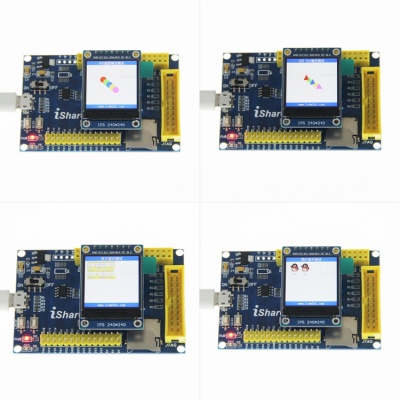More actions
| (7 intermediate revisions by 2 users not shown) | |||
| Line 8: | Line 8: | ||
==<font color="blue">Product Pictures</font> == | ==<font color="blue">Product Pictures</font> == | ||
[[File:1.3-IPS-main-4.jpg|400px]] | [[File:1.3-IPS-main-4.jpg|400px]] | ||
[[File:1.3-IPS-2pin.jpg|400px]] | [[File:1.3-IPS-2pin.jpg|400px]] | ||
[[File:1.3-IPS-main-4pin.jpg|400px]] | [[File:1.3-IPS-main-4pin.jpg|400px]] | ||
==<font color="blue">Product Description</font> == | ==<font color="blue">Product Description</font> == | ||
| Line 18: | Line 16: | ||
*1.3-inch color screen,support 65K color display,display rich colors | *1.3-inch color screen,support 65K color display,display rich colors | ||
*240X240 resolution, clear display | *240X240 resolution, clear display | ||
*IPS full view panel, | *IPS full view panel, super wide visual range | ||
*Using the 4-line-SPI serial bus, it only takes a few IOs to illuminate the display | *Using the 4-line-SPI serial bus, it only takes a few IOs to illuminate the display | ||
*Provide a rich STM32, C51 and | *Provide a rich STM32, C51, MSP430 and RaspberryPi sample program | ||
*Military-grade process standards, long-term stable work | *Military-grade process standards, long-term stable work | ||
*Provide underlying driver technical support | *Provide underlying driver technical support | ||
| Line 82: | Line 80: | ||
==<font color="blue">Interface Definition</font> == | ==<font color="blue">Interface Definition</font> == | ||
[[File: | [[File:1.3-IPS-main-9.jpg|400px]] | ||
{| class="wikitable" border="1" style="width: 550px; background-color: white;" | {| class="wikitable" border="1" style="width: 550px; background-color: white;" | ||
| align="center" |Number | | align="center" |Number | ||
| Line 122: | Line 120: | ||
==<font color="blue">Product Documentation</font> == | ==<font color="blue">Product Documentation</font> == | ||
* [http://www.lcdwiki.com/res/MSP1308/1.3inch_4-line- | * [http://www.lcdwiki.com/res/MSP1308/1.3inch_4-line-SPI_IPS_Module_MSP1308_User_Manual_EN.pdf '''1.3inch 4-lin4-SPI_IPS Module User Manual'''] | ||
* [http://www.lcdwiki.com/res/MSP1308/TFT1301-SPEC.pdf '''1.3inch IPS screen Specification'''] | * [http://www.lcdwiki.com/res/MSP1308/TFT1301-SPEC.pdf '''1.3inch IPS screen Specification'''] | ||
* [http://www.lcdwiki.com/zh/images/c/cb/1.3inch_IPS_Size.jpg '''1.3inch 4-lin4-SPI_IPS Module size picture'''] | * [http://www.lcdwiki.com/zh/images/c/cb/1.3inch_IPS_Size.jpg '''1.3inch 4-lin4-SPI_IPS Module size picture'''] | ||
| Line 131: | Line 129: | ||
==<font color="blue">Program Download</font> == | ==<font color="blue">Program Download</font> == | ||
* [http://www.lcdwiki.com/res/Program/Common_SPI/1.3inch/4-line-SPI_IPS_ST7789_MSP1308_V1. | * [http://www.lcdwiki.com/res/Program/Common_SPI/1.3inch/4-line-SPI_IPS_ST7789_MSP1308_V1.1/1.3inch_4-line-SPI_IPS_Module_ST7789_MSP1308_V1.1.zip '''1.3inch 4-lin4-SPI_IPS Module Package'''] | ||
==<font color="blue">Reference Materials</font> == | ==<font color="blue">Reference Materials</font> == | ||
| Line 137: | Line 135: | ||
* [http://www.lcdwiki.com/res/PublicFile/C51_Keil%26stc-isp_Use_Illustration_EN.pdf '''C51 Keil and stc-isp software use illustration'''] | * [http://www.lcdwiki.com/res/PublicFile/C51_Keil%26stc-isp_Use_Illustration_EN.pdf '''C51 Keil and stc-isp software use illustration'''] | ||
* [http://www.lcdwiki.com/res/PublicFile/STM32_Keil_Use_Illustration_EN.pdf '''STM32 keil software use illustration'''] | * [http://www.lcdwiki.com/res/PublicFile/STM32_Keil_Use_Illustration_EN.pdf '''STM32 keil software use illustration'''] | ||
* [http://www.lcdwiki.com/res/PublicFile/IAR_IDE&MspFet_Use_Illustration_EN.pdf '''IAR_IDE and MspFet software use illustration'''] | |||
* [http://www.lcdwiki.com/res/PublicFile/Raspberrypi_Use_Illustration_EN.pdf '''RaspberryPi GPIO library installation instructions'''] | |||
* [http://www.lcdwiki.com/res/PublicFile/Python_Image_Library_Install_Illustration_EN.pdf '''Python Image Library installation instructions'''] | |||
* [http://www.lcdwiki.com/res/PublicFile/PCtoLCD2002_Use_Illustration_EN.pdf '''PCtoLCD2002 software use illustration'''] | * [http://www.lcdwiki.com/res/PublicFile/PCtoLCD2002_Use_Illustration_EN.pdf '''PCtoLCD2002 software use illustration'''] | ||
* [http://www.lcdwiki.com/res/PublicFile/Image2Lcd_Use_Illustration_EN.pdf '''Image2Lcd software use illustration'''] | * [http://www.lcdwiki.com/res/PublicFile/Image2Lcd_Use_Illustration_EN.pdf '''Image2Lcd software use illustration'''] | ||
Latest revision as of 11:01, 22 December 2023
Product Pictures
Product Description
- 1.3-inch color screen,support 65K color display,display rich colors
- 240X240 resolution, clear display
- IPS full view panel, super wide visual range
- Using the 4-line-SPI serial bus, it only takes a few IOs to illuminate the display
- Provide a rich STM32, C51, MSP430 and RaspberryPi sample program
- Military-grade process standards, long-term stable work
- Provide underlying driver technical support
Product Parameters
| Name | Parameter |
| Display Color | RGB 65K color |
| SKU | MSP1308 |
| Screen Size | 1.3(inch) |
| Type | IPS |
| Driver IC | ST7789 |
| Resolution | 240*240 (Pixel) |
| Module Interface | 4-line SPI interface |
| Active Area (AA area) | 23.40x23.40 (mm) |
| Touch Screen Type | have no touch screen |
| Touch Screen Type | have no touch IC |
| Module PCB Size | 39.22x27.78 (mm) |
| Angle of view | all angle |
| Operating Temperature | -10℃~60℃ |
| Storage Temperature | -20℃~70℃ |
| VCC power voltage | 3.3V |
| Power Consumption | TBD |
| Rough Weight(Package containing) | 9g |
Interface Definition
| Number | Pin Label | Description |
| 1 | GND | LCD Power ground |
| 2 | VCC | LCD power supply is positive (3.3V) |
| 3 | SCL | LCD SPI bus clock signal |
| 4 | SDA | LCD SPI bus write data signal |
| 5 | RES | LCD reset control signal(Low level reset) |
| 6 | DC | LCD register / data selection control signal
(Low level: register, high level: data) |
| 7 | BLK | LCD backlight control signal (high level lighting,
if you do not need control, please connect 3.3V) |
Product Documentation
- 1.3inch 4-lin4-SPI_IPS Module User Manual
- 1.3inch IPS screen Specification
- 1.3inch 4-lin4-SPI_IPS Module size picture
- 1.3inch 4-lin4-SPI_IPS Module Schematic
- 1.3inch 4-lin4-SPI_IPS Module IPS screen Schematic and PCB package library
- Driver IC ST7789 Data sheet
Program Download
Reference Materials
- C51 Keil and stc-isp software use illustration
- STM32 keil software use illustration
- IAR_IDE and MspFet software use illustration
- RaspberryPi GPIO library installation instructions
- Python Image Library installation instructions
- PCtoLCD2002 software use illustration
- Image2Lcd software use illustration
- Chinese and English display modulo settings