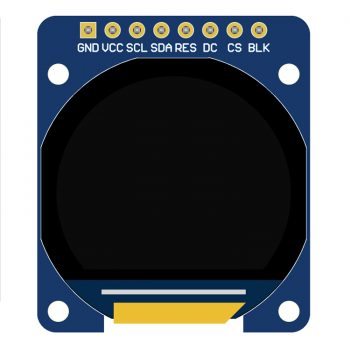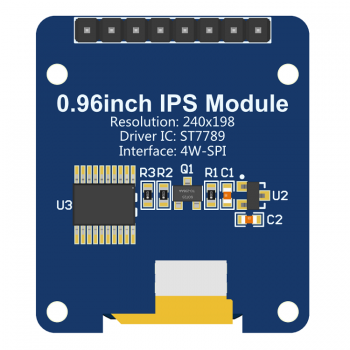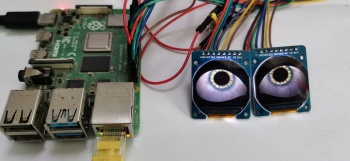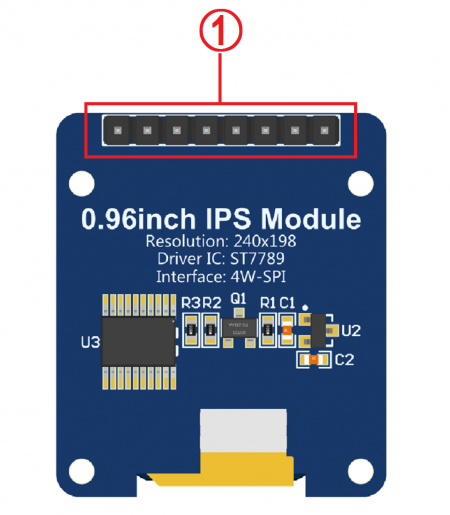More actions
| (3 intermediate revisions by the same user not shown) | |||
| Line 158: | Line 158: | ||
==<font color="blue">Product Documentation</font> == | ==<font color="blue">Product Documentation</font> == | ||
* [http://www.lcdwiki.com/res/MSP0964/ | * [http://www.lcdwiki.com/res/MSP0964/MSP0964_Specification_EN_V1.0.pdf '''0.96inch IPS SPI Module Specification'''] | ||
* [http://www.lcdwiki.com/res/MSP0964/0. | * [http://www.lcdwiki.com/res/MSP0964/0.96inch_SPI_Module_MSP0964_User_Manual_EN.pdf '''0.96inch IPS SPI Module User Manual'''] | ||
* [http://www.lcdwiki.com/res/MSP0964/ST7789_IPS_Init.txt '''ST7789H2 initialization'''] | * [http://www.lcdwiki.com/res/MSP0964/ST7789_IPS_Init.txt '''ST7789H2 initialization'''] | ||
* [http://www.lcdwiki.com/res/MSP0964/TFT0962-SPEC.pdf '''0.96inch IPS LCD Specifications'''] | * [http://www.lcdwiki.com/res/MSP0964/TFT0962-SPEC.pdf '''0.96inch IPS LCD Specifications'''] | ||
| Line 169: | Line 169: | ||
==<font color="blue">Program Download</font> == | ==<font color="blue">Program Download</font> == | ||
*[http://www.lcdwiki.com/res/Program/Common_SPI/0.96inch/ | *[http://www.lcdwiki.com/res/Program/Common_SPI/0.96inch/SPI_Module_ST7789_MSP0964_V1.0/0.96inch_SPI_Module_ST7789_MSP0964_V1.0.zip '''0.96inch IPS SPI Module MSP0964 Package'''] | ||
==<font color="blue">Reference Materials</font> == | ==<font color="blue">Reference Materials</font> == | ||
* [http://www.lcdwiki.com/res/ | * [http://www.lcdwiki.com/res/MSP0964/0.96inch_SPI_MSP0964_C51_Demo_Instructions_EN.pdf '''0.96inch IPS SPI Module C51 Demo Instructions'''] | ||
* [http://www.lcdwiki.com/res/ | * [http://www.lcdwiki.com/res/MSP0964/0.96inch_SPI_MSP0964_CH32_Demo_Instructions_EN.pdf '''0.96inch IPS SPI Module CH32 Demo Instructions'''] | ||
* [http://www.lcdwiki.com/res/ | * [http://www.lcdwiki.com/res/MSP0964/0.96inch_SPI_MSP0964_ESP32_Demo_Instructions_EN.pdf '''0.96inch IPS SPI Module ESP32 Demo Instructions'''] | ||
* [http://www.lcdwiki.com/res/ | * [http://www.lcdwiki.com/res/MSP0964/0.96inch_SPI_MSP0964_RaspberryPi_Demo_Instructions_EN.pdf '''0.96inch IPS SPI Module RaspberryPi Demo Instructions'''] | ||
* [http://www.lcdwiki.com/res/ | * [http://www.lcdwiki.com/res/MSP0964/0.96inch_SPI_MSP0964_STM32_Demo_Instructions_EN.pdf '''0.96inch IPS SPI Module STM32 Demo Instructions'''] | ||
* [http://www.lcdwiki.com/res/ | * [http://www.lcdwiki.com/res/MSP0964/0.96inch_SPI_MSP0964_UNO_Mega2560_Demo_Instructions_EN.pdf '''0.96inch IPS SPI Module UNO_Mega2560 Demo Instructions'''] | ||
* [http://www.lcdwiki.com/res/PublicFile/Arduino_development_environment_construction_for_ESP32_EN.pdf '''Arduino development environment construction for ESP32'''] | * [http://www.lcdwiki.com/res/PublicFile/Arduino_development_environment_construction_for_ESP32_EN.pdf '''Arduino development environment construction for ESP32'''] | ||
* [http://www.lcdwiki.com/res/PublicFile/PCtoLCD2002_Use_Illustration_EN.pdf '''PCtoLCD2002 software use illustration'''] | * [http://www.lcdwiki.com/res/PublicFile/PCtoLCD2002_Use_Illustration_EN.pdf '''PCtoLCD2002 software use illustration'''] | ||
Latest revision as of 09:34, 19 October 2023
Product Picture
Product Description
- 0.96inch color screen with 240x198 resolution of 65K colors and rich display colors
- The upgrade adopts IPS full view panel, with good visual angle
- On board level conversion circuit, compatible with 5V and 3.3V MCU
- Adopting a 4-wire SPI serial bus to save I/O pins
- Unique circular display screen
- Module input supports a 2.54mm spacing needle interface
- Provide rich example learning programs (ESP32/STM32/Arduino UNO&Mage2560/C51/CH32/RaspberryPi)
- Provide low-level driver technical support, and update WIKI information online
- Multiple tests for module aging can meet military level standards, supporting long-term stable work
Product Parameters
| Name | Parameter |
| LCD Parameters | |
| Screen Size | 0 96inch |
| Screen Type | IPS |
| Resolution | 240xRGBx198(pixels) |
| Active Area (AA area) | 24.408(W)x20.137(H)(mm) |
| Number of Colors(Max) | 65K |
| Driver IC | ST7789H2 |
| Display Interface | 4-Line SPI |
| Pixel Size | 0.1017(H)x0.1017(V)(mm) |
| View Angle | ALL 0’CLOCK |
| Brightness(TYP) | 300(cd/m2) |
| Backlight Type | White LED*2 |
| Operation Temperature | -10~60(℃) |
| Storage Temperature | -20~70(℃) |
| Size Parameters | |
| TFT Outline Size | 27.4±0.2(W)x27.0±0.2(H)x1.31±0.15(D)(mm)(Excluding adhesive backing) |
| Module Outline Size | 28.4(W)x33.0(H)x11.17(D)(mm)(including Pin Header) |
| Electrical Parameters | |
| Working Voltage | 5.0 V/3.3V |
| Backlight Current | 40 mA |
| Power | 0.09 W |
| Other Parameters | |
| SKU | MSP0964 |
| Interface | 8P 2.54mm pin interface |
| Weight(including package) | 13g |
Interface Definition
- Interface Function Description
| Number | Interface | Function Description |
| ① | 8P pin arrangement | 2.54mm spacing row pins, module signal input pins |
- Pin Function Description
| Number | Pin Label | Description |
| 1 | GNDVCC | LCD Power ground |
| 2 | VCC | LCD power positive(It is recommended to connect to 5V. When connected to 3.3V, the backlight brightness will be slightly dim) |
| 3 | CL | LCD SPI bus clock signal |
| 4 | SDA | LCD SPI bus write data signal |
| 5 | RES | LCD reset control signal, Low level reset |
| 6 | DC | LCD command / data selection control signal
High level: data, low level: command |
| 7 | CS | LCD selection control signal, Low level active |
| 8 | BLK | LCD backlight control signal (If you need control, please connect the pins. If you don't need control, you can skip it) |
Product Documentation
- 0.96inch IPS SPI Module Specification
- 0.96inch IPS SPI Module User Manual
- ST7789H2 initialization
- 0.96inch IPS LCD Specifications
- 0.96inch IPS SPI Module Size Picture
- 0.96inch IPS SPI Module Schematic
- 0.96inch IPS SPI Module screen Schematic and PCB package library
- LCD Driver IC ST7789H2 Data sheet
Program Download
Reference Materials
- 0.96inch IPS SPI Module C51 Demo Instructions
- 0.96inch IPS SPI Module CH32 Demo Instructions
- 0.96inch IPS SPI Module ESP32 Demo Instructions
- 0.96inch IPS SPI Module RaspberryPi Demo Instructions
- 0.96inch IPS SPI Module STM32 Demo Instructions
- 0.96inch IPS SPI Module UNO_Mega2560 Demo Instructions
- Arduino development environment construction for ESP32
- PCtoLCD2002 software use illustration
- Image2Lcd software use illustration
- flash_download_tool software use illustration(use for ESP32)
- Chinese and English display modulo settings