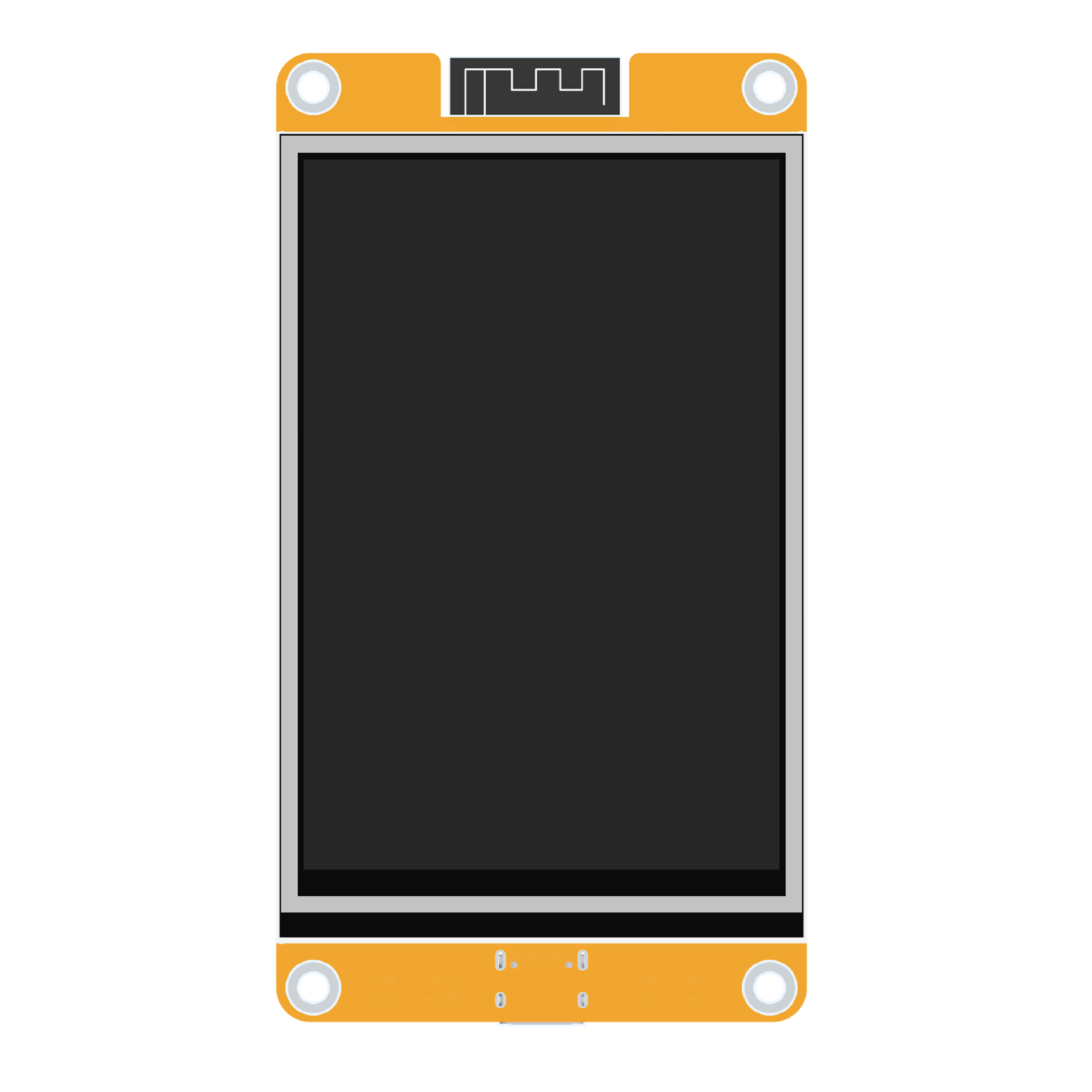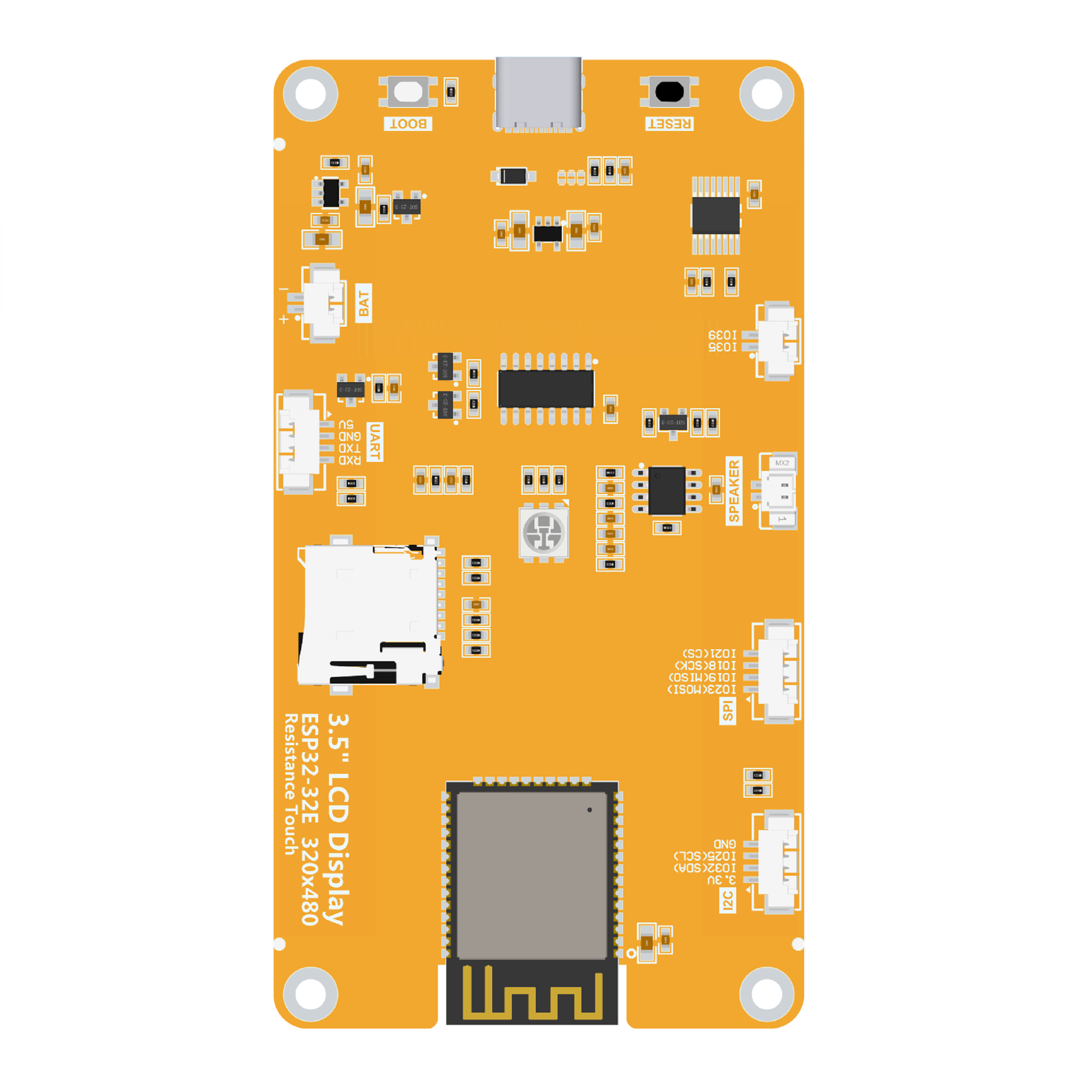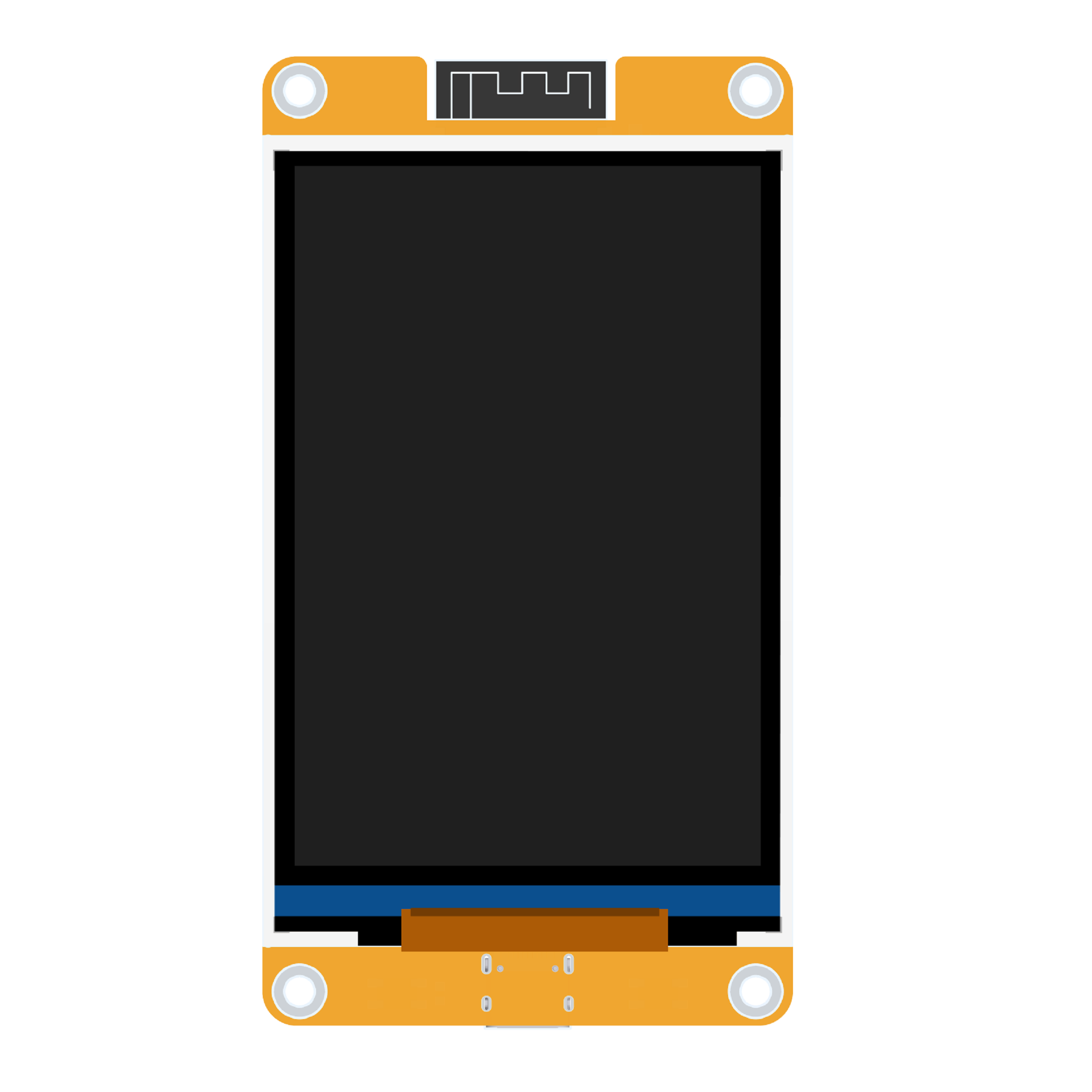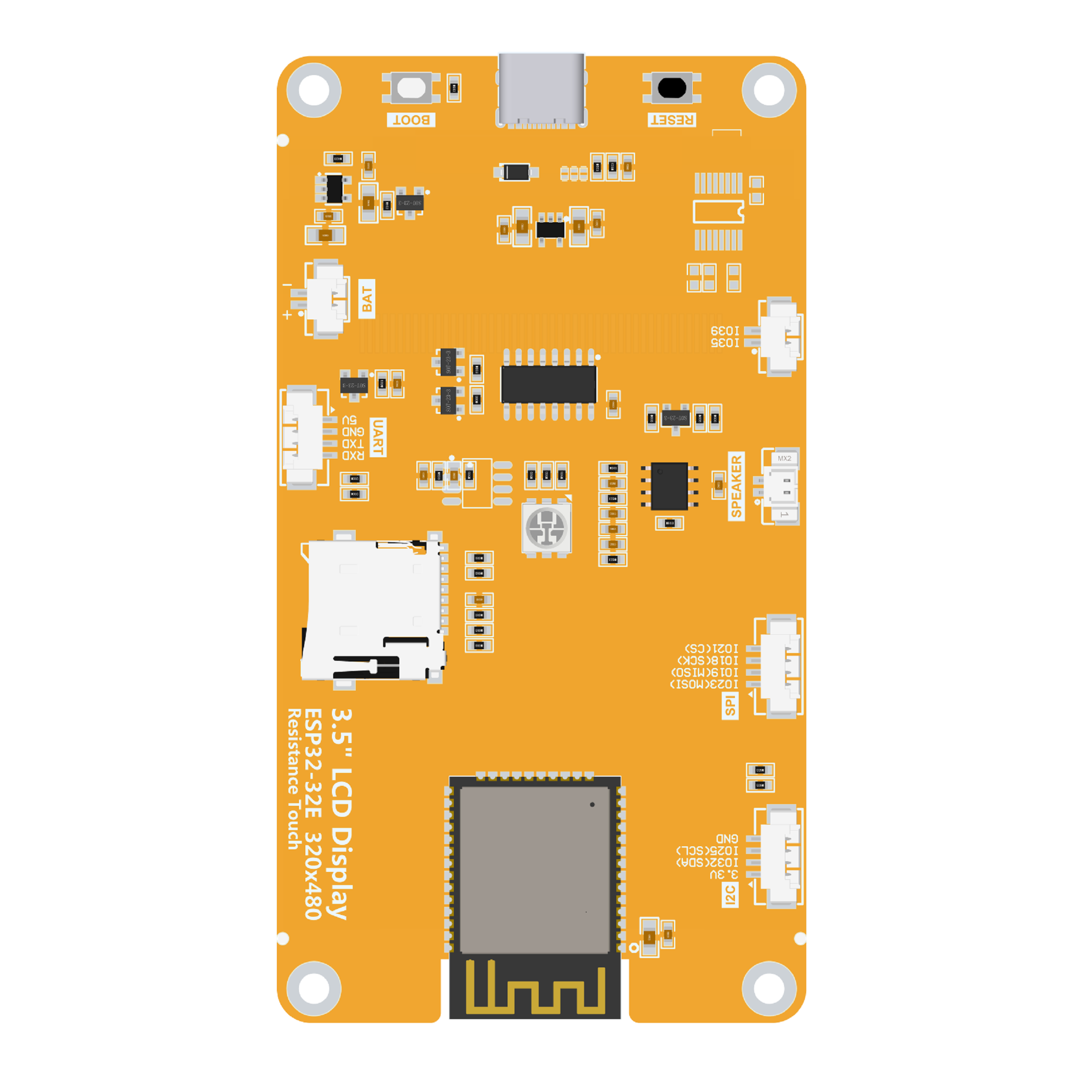More languages
More actions
No edit summary |
No edit summary |
||
| (3 intermediate revisions by the same user not shown) | |||
| Line 3: | Line 3: | ||
= Product Picture = | = Product Picture = | ||
{{gallery|File:E32R35T-02.png|E32R35T- | {{gallery|File:E32R35T-02.png||File:E32R35T-04.png||File:E32N35T-01.png||File:E32N35T-02.png||width=350px|height=350px}} | ||
= Product Description = | = Product Description = | ||
| Line 141: | Line 141: | ||
|- | |- | ||
| align="center" |'''Module Outline Size''' | | align="center" |'''Module Outline Size''' | ||
| align="center" |55.50(W)x101.50(H)x5.80(D)(mm) | | align="center" |Have Touch Screen: 55.50(W)x101.50(H)x5.80(D)(mm) | ||
Have no Touch Screen: 55.50(W)x101.50(H)x4.60(D)(mm) | |||
|} | |} | ||
| Line 154: | Line 155: | ||
|- | |- | ||
| align="center" |'''Charging Current''' | | align="center" |'''Charging Current''' | ||
| align="center" |Max | | align="center" |Max: 500 | ||
Module Actual value: 290 | Module Actual value: 290 | ||
|- | |- | ||
| Line 194: | Line 195: | ||
|- | |- | ||
| align="center" |'''SKU''' | | align="center" |'''SKU''' | ||
| align="center" |E32R35T | | align="center" |Have Touch Sreen: E32R35T | ||
Have no Touch Screen: E32N35T | |||
|- | |- | ||
| align="center" |'''Power Supply Interface''' | | align="center" |'''Power Supply Interface''' | ||
| Line 200: | Line 202: | ||
|- | |- | ||
| align="center" |'''Weight(including package)''' | | align="center" |'''Weight(including package)''' | ||
| align="center" |90g | | align="center" |E32R35T: 90g | ||
E32N35T: 80g | |||
|} | |} | ||
| Line 388: | Line 391: | ||
= Data Pack Download = | = Data Pack Download = | ||
[[File:Zip-001.png|24x24px]] [[ | [[File:Zip-001.png|24x24px]] [[:en:res/Program/ESP32/3.5inch/ESP32-32E_ST7796_E32R35T_E32N35T_V1.0/3.5inch_ESP32-32E_ST7796_E32R35T_E32N35T_V1.0.zip|'''3.5-inch ESP32-32E display module data package''']] | ||
= Product Documentation = | = Product Documentation = | ||
| Line 395: | Line 398: | ||
==== Product Specification ==== | ==== Product Specification ==== | ||
[[File:Pdf-001.jpg|24x24px]] [[:en:res/E32R35T/E32R35T_E32N35T_Specification_V1.0.pdf|'''3.5-inch ESP32-32E display module Specification''']] | |||
==== LCD Specifications ==== | ==== LCD Specifications ==== | ||
[[File:Pdf-001.jpg|24x24px]] [[:en:res/E32R35T/QD3579-Specifications-A.pdf|'''3.5-inch QD3579 screen specification''']] | [[File:Pdf-001.jpg|24x24px]] [[:en:res/E32R35T/QD3579-Specifications-A.pdf|'''3.5-inch QD3579 screen specification''']] | ||
== Quick Start Instructions == | == Quick Start Instructions == | ||
[[File:HTML-001.jpg|24x24px]] [[:en:3.5inch ESP32-32E display module Qucik Start|'''3.5-inch ESP32-32E display module Qucik Start''']] | |||
== User Manual == | == User Manual == | ||
[[File:Pdf-001.jpg|24x24px]] [[:en:res/E32R35T/3.5inch_ESP32-32E_E32R35T_E32N35T_User_Manual.pdf|'''3.5-inch ESP32-32E display module User Manual''']] | |||
== Dimension Drawing == | == Dimension Drawing == | ||
[[File:Pdf-001.jpg|24x24px]] [[:en:res/E32R35T/E32R35T_Size.pdf|''' | [[File:Pdf-001.jpg|24x24px]] [[:en:res/E32R35T/E32R35T_Size.pdf|'''E32R35T display module dimensions''']] | ||
[[File:Pdf-001.jpg|24x24px]] [[:en:res/E32R35T/E32N35T_Size.pdf|'''E32N35T display module dimensions''']] | |||
== 3D Drawing == | == 3D Drawing == | ||
[[File:Zip-001.png|24x24px]] [[:en:res/E32R35T/E32R35T_3D.zip|''' | [[File:Zip-001.png|24x24px]] [[:en:res/E32R35T/E32R35T_3D.zip|'''E32R35T display module 3D image''']] | ||
[[File:Zip-001.png|24x24px]] [[:en:res/E32R35T/E32N35T_3D.zip|'''E32N35T display module 3D image''']] | |||
== Schematic == | == Schematic == | ||
| Line 424: | Line 431: | ||
= Reference Materials = | = Reference Materials = | ||
== Development environment construction == | |||
[[File:Pdf-001.jpg|24x24px]] [[:en:res/E32R35T/Arduino_IDE1_development_environment_construction_for_ESP32.pdf|'''Arduino IDE1 development environment construction for ESP32''']] | |||
[[File:Pdf-001.jpg|24x24px]] [[:en:res/E32R35T/Arduino_IDE2_development_environment_construction_for_ESP32.pdf|'''Arduino IDE2 development environment construction for ESP32''']] | |||
== 示例代码说明 == | |||
[[File:Pdf-001.jpg|24x24px]] [[:en:res/E32R35T/3.5inch_E32R35T_E32N35T_ESP32-32E_Demo_Instructions.pdf|'''3.5-inch E32R35T display module Arduino Demo Instructions''']] | |||
== 数据手册 == | |||
[[File:Pdf-001.jpg|24x24px]] [[:en:res/E32R35T/ST7796S-Sitronix.pdf|'''ST7796S Datasheet''']] | [[File:Pdf-001.jpg|24x24px]] [[:en:res/E32R35T/ST7796S-Sitronix.pdf|'''ST7796S Datasheet''']] | ||
Latest revision as of 17:12, 24 August 2024
Product Picture
Product Description
- Comes with ESP32-WROOM-32E module, easy development, sufficient development resources
- 3.5-inch color screen, 320x480 resolution 65K color, display color rich
- Rich interface, easy to connect a variety of peripherals (I2C, SPI, UART,etc.)
- Supports external speakers to play audio
- Comes with RGB three-color indicator, indicating rich status
- Comes with resistive touch screen, easy man-machine interaction
- Standard TYPE-C interface for easy program download and power supply
- Equipped with micro TF card slot for easy storage expansion
- Support external lithium battery, lightweight and portable
- Equipped with battery charging management circuit to ensure safe battery charging and discharging
- Provide rich example learning programs, easy to learn
- Provide low-level driver technical support, and update WIKI information online
- Multiple tests for module aging can meet military level standards, supporting long-term stable work
Product Parameters
ESP32 Parameters
| Name | Parameter |
|---|---|
| Module | ESP32-WROOM-32E |
| CPU | ESP32-D0WD-V3,Xtensa dual-core 32-bit LX6 microprocessor |
| Frequency | 240MHz(Max) |
| Memory | 48KB ROM+520KB SRAM+16KB RTC SRAM+4MB external QSPI Flash |
| WIFI | 2.4GHz and 802.11b/g/n modes |
| Bluetooth | Bluetooth V4.2BR /EDR and Bluetooth LE standards |
| Operating Voltage | 3.0~3.6(V) |
| Operating Temperature | –40~85(℃) |
LCD Parameters
| Name | Parameter |
|---|---|
| Panel Size | 3.5 inch |
| Panel Type | TN TFT |
| Resolution | 320xRGBx480(pixels) |
| Active Area | 48.96(W)x73.44(H)(mm) |
| Number of Colors(Max) | 16.7M |
| Driver IC | ST7796U |
| Display Interface | 4-Line SPI(Connect to ESP32) |
| Pixel Size | 0.153(H)x0.153(mm) |
| View Angle | 12 0’CLOCK |
| Brightness(TYP) | 300 cd/m2 |
| Backlight Type | White LED*6 |
| Operation Temperature | -10~50(℃) |
| Storage Temperature | -20~60(℃) |
Touch Screen Parameters
| Name | Parameter |
|---|---|
| Touch Active Area | 3.5 inch |
| Touch Screen Type | Resistive touch screen |
| Touch Screen Resolution | 320x480(pixels) |
| Driver IC | XPT2046 |
| Touch Screen Visual Area | 49.50(W)x77.24(H)(mm) |
| Communication Interface | SPI |
| Material | ITO film +ITO glass |
| Operation Temperature | -10~60(℃) |
| Storage Temperature | -20~70(℃) |
Size Parameters
| Name | Parameter |
|---|---|
| LCD Outline Size | 55.50±0.2(W)x84.96±0.2(H)x2.5±0.1(D)(mm)(Excluding cables and adhesive backing) |
| Touch Screen Outline Size | 55.0±0.2(W)x84.36±0.2(H)x1.20 (D)(mm)(Excluding cables and adhesive backing) |
| Module Outline Size | Have Touch Screen: 55.50(W)x101.50(H)x5.80(D)(mm)
Have no Touch Screen: 55.50(W)x101.50(H)x4.60(D)(mm) |
Battery Charging Parameters
| Name | Parameter |
|---|---|
| Charging Voltage | Range: 4.2 to 6.5
Typical value: 5 |
| Charging Current | Max: 500
Module Actual value: 290 |
| Charging Saturation Voltage | 4.24V |
| Charging Temperature | Module maximum value:62℃ |
| Rechargeable Battery Specifications | 3.7V polymer lithium battery |
Electrical Parameters
| Name | Parameter |
|---|---|
| Working Voltage | 5.0V |
| Backlight Current | 104mA |
| Total Current | ESP32 reset: 40
Only the display works: 160 Display, speaker, battery charging all work: 510 |
| Power | 0.8W(Display only works) |
Basic Parameters
| Name | Parameter |
|---|---|
| SKU | Have Touch Sreen: E32R35T
Have no Touch Screen: E32N35T |
| Power Supply Interface | TYPE-C |
| Weight(including package) | E32R35T: 90g
E32N35T: 80g |
Interface Definition
Interface Function Description
| Interface Name | Function Description |
|---|---|
| ESP32-WROOM-32E Module | Display module main control,control board peripheral and external peripheral. |
| MicroSD card slot | A MicroSD card is inserted to expand the storage space for storing
large data such as characters, pictures, and audio files. |
| RGB LED | Contains red, green, blue three colors of LED lights, each light can be controlled by IO,
used to indicate the status. |
| Serial port | 1.25mm 4P connector.It can be used for serial debugging, downloading,
and communication. An external USB to serial port module is required. |
| Battery Interface | 1.25mm 2P connector.Used to connect 3.7V polymer lithium battery,
charge the battery through the battery charge management circuit, can also be used for battery power supply. Note the positive and negative terminals of the interface. |
| BOOT Key | Used to enter download mode or key test.
Press and hold this button to power on and release it to enter the download mode. Alternatively, press and hold this button and then press the RESET button to release the RESET button and then release this button to enter the download mode. When you do not need to enter the download mode, this button can be used as a common button. |
| Type-C Interface | Used for module power supply and download programs.
This interface is connected to the one-click download circuit on the module, which can automatically enter the download mode (without pressing the BOOT key). |
| RESET Key | Used for ESP32 master control and LCD reset, level reset after pressing. |
| Expand the input pin | 1.25mm 2P connector. IO35 and IO39 are two input-only IOs that are used to access input signals. |
| Speaker Interface | 1.25mm 2P connector. Used to access the speaker to play audio. |
| SPI peripheral interface | 1.25mm 4P connector. For external connection to devices that use IIC communication.
It can be used as ordinary IO. |
| I2C peripheral interface | 1.25mm 4P connector. For external connection to devices that use IIC communication.
It can be used as ordinary IO. |
ESP32 Pin Assignment
| Onboard Equipment | ESP32 Connect Pins | Pin Description of Onboard Equipment |
|---|---|---|
| LCD | IO15 | LCD screen selection control signal, low level effective |
| IO2 | LCD command/data selection control signal
High Level:data,low Level:command | |
| IO14 | SPI bus clock signal(shared by LCD and touch screen) | |
| IO13 | SPI bus write data signal(shared by LCD and touch screen) | |
| IO12 | SPI bus read data signal(shared by LCD and touch screen) | |
| EN | LCD reset control signal, low level reset(share reset pin with ESP32-32E master) | |
| IO27 | LCD backlight control signal(high level backlight on, low level backlight off) | |
| Resistive Touch Screen | IO14 | SPI bus clock signal(shared by touch screen and LCD) |
| IO13 | SPI bus write data signal(touch screen and LCD screen shared) | |
| IO12 | SPI bus read data signal(shared by touch screen and LCD screen) | |
| IO33 | Resistive touch screen chip selection control signal,low level effective | |
| IO36 | Resistive touch screen touch interrupt signal,generates touch when input low level to master | |
| RGB Three-color Light | IO22 | Red LED light(common anode, low level on, high level off) |
| IO16 | Green LED light(common anode, low level on, high level off) | |
| IO17 | Blue LED light(common anode, low level on, high level off) | |
| MicroSD 卡 | IO5 | SD card select signal,low level effective |
| IO23 | SD card SPI bus write data signal(shared by MicroSD card and SPI peripheral) | |
| IO18 | SD card SPI bus clock signal(shared by MicroSD card and SPI peripheral) | |
| IO19 | SD card SPI bus read data signal(shared by MicroSD card and SPI peripheral) | |
| Audio | IO4 | Audio enable signal,low level enable,high level disable |
| IO26 | Audio signal DAC output signal | |
| KEY | IO0 | Download mode Select button(Press and hold the button to power on, then release to enter download mode) |
| EN | ESP32-23E reset button, low level reset(shared with LCD reset) | |
| Serial Port | RXD0(IO3) | ESP32-32E serial port receiving signal(if the serial port is not used, it can be used as ordinary IO) |
| TXD0(IO1) | ESP32-32E serial port sends signals(if the serial port is not used, it can be used as ordinary IO) | |
| Battery | IO34 | Battery voltage ADC value Get Signal (input) |
| SPI Peripheral | IO21 | SPI peripheral chip selection signal, low level effective(if the SPI device is not used, it can be used for ordinary IO) |
| IO18 | SPI bus clock pin for SPI peripherals
(SPI peripherals are shared with MicroSD cards, if SPI devices or SD cards are not used, ordinary IO can be used) | |
| IO19 | The SPI bus read data pin of the SPI peripheral
(SPI peripherals are shared with MicroSD cards, if SPI devices or SD cards are not used, ordinary IO can be used) | |
| IO23 | The SPI bus of the SPI peripheral writes data pins
(SPI peripherals are shared with MicroSD cards, if SPI devices or SD cards are not used, ordinary IO can be used) | |
| I2C Peripheral | IO25 | I2C bus clock pin for I2C peripherals (can be used as normal IO if I2C device is not used) |
| IO32 | I2C bus data pins for I2C peripherals (can be used for ordinary IO if I2C devices are not used) | |
| NC | IO35 | It can only be used as input IO |
| IO39 |
Data Pack Download
![]() 3.5-inch ESP32-32E display module data package
3.5-inch ESP32-32E display module data package
Product Documentation
Specification
Product Specification
![]() 3.5-inch ESP32-32E display module Specification
3.5-inch ESP32-32E display module Specification
LCD Specifications
![]() 3.5-inch QD3579 screen specification
3.5-inch QD3579 screen specification
Quick Start Instructions
![]() 3.5-inch ESP32-32E display module Qucik Start
3.5-inch ESP32-32E display module Qucik Start
User Manual
![]() 3.5-inch ESP32-32E display module User Manual
3.5-inch ESP32-32E display module User Manual
Dimension Drawing
![]() E32R35T display module dimensions
E32R35T display module dimensions
![]() E32N35T display module dimensions
E32N35T display module dimensions
3D Drawing
![]() E32R35T display module 3D image
E32R35T display module 3D image
![]() E32N35T display module 3D image
E32N35T display module 3D image
Schematic
![]() 3.5-inch E32R35T display module Schematic diagram
3.5-inch E32R35T display module Schematic diagram
IO Resource Allocation Table
![]() ESP32 IO resource allocation table
ESP32 IO resource allocation table
Package Library
![]() 3.5-inch E32R35T display module AD package library
3.5-inch E32R35T display module AD package library
LCD Initialization Code
Reference Materials
Development environment construction
![]() Arduino IDE1 development environment construction for ESP32
Arduino IDE1 development environment construction for ESP32
![]() Arduino IDE2 development environment construction for ESP32
Arduino IDE2 development environment construction for ESP32
示例代码说明
![]() 3.5-inch E32R35T display module Arduino Demo Instructions
3.5-inch E32R35T display module Arduino Demo Instructions
数据手册
![]() ESP32-WROOM-32E_32UE Module Datasheet
ESP32-WROOM-32E_32UE Module Datasheet
![]() ESP32 hardware design guidelines
ESP32 hardware design guidelines
![]() ESP32 technical reference manual
ESP32 technical reference manual
![]() Battery Charging Management TP4054 Datasheet
Battery Charging Management TP4054 Datasheet
![]() Audio amplifier FM8002E Datasheet
Audio amplifier FM8002E Datasheet
![]() USB to serial port CH340C Datasheet
USB to serial port CH340C Datasheet
![]() Chinese and English display modulo settings
Chinese and English display modulo settings