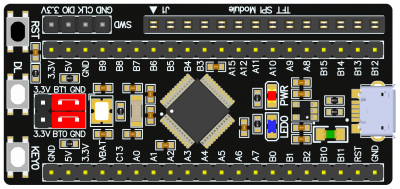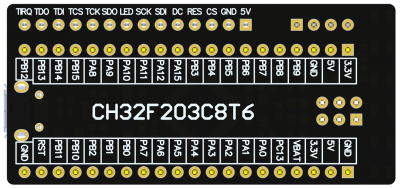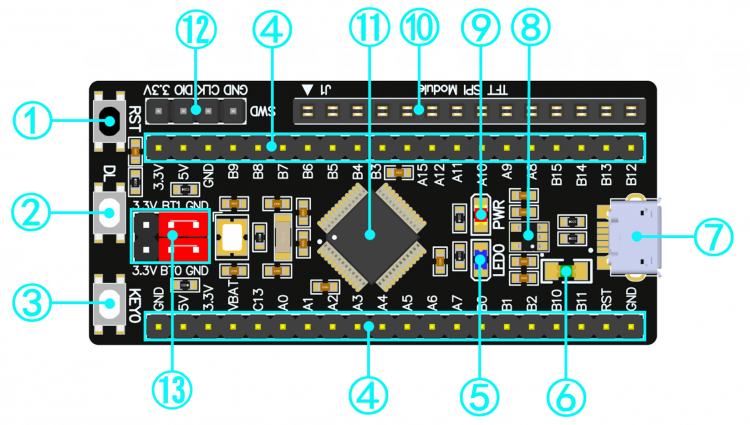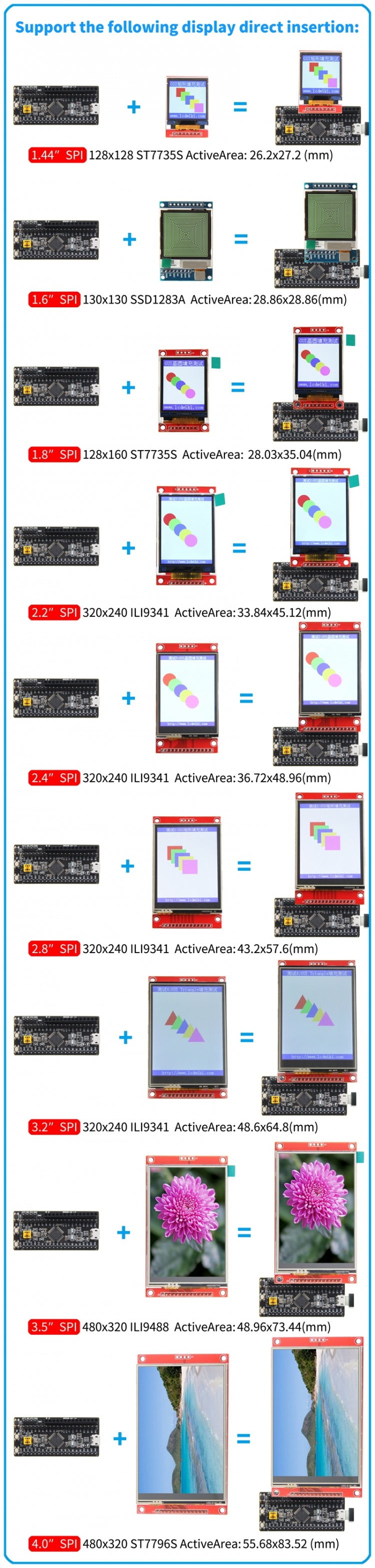More actions
| Line 95: | Line 95: | ||
==<font color="blue">Product Documentation</font> == | ==<font color="blue">Product Documentation</font> == | ||
* [http://www.lcdwiki.com/res/ | * [http://www.lcdwiki.com/res/CH3203/CH32F203C8T6%E6%9C%80%E5%B0%8F%E7%B3%BB%E7%BB%9F%E6%9D%BF%E7%94%A8%E6%88%B7%E8%AF%B4%E6%98%8E.pdf '''CH32F203C8T6 Minimum system board user manual'''] | ||
* [http://www.lcdwiki.com/res/ | * [http://www.lcdwiki.com/res/CH3203/CH32F203C8T6_Board_Size.pdf '''CH32F203C8T6 Minimum system board size drawing'''] | ||
* [http://www.lcdwiki.com/res/ | * [http://www.lcdwiki.com/res/CH3203/CH32F203C8T6%E6%9C%80%E5%B0%8F%E7%B3%BB%E7%BB%9F%E6%9D%BF%E5%8E%9F%E7%90%86%E5%9B%BE.pdf '''CH32F203C8T6 minimum system board Schematic diagram'''] | ||
* [http://www.lcdwiki.com/res/ | * [http://www.lcdwiki.com/res/CH3203/CH32F203C8T6%E6%9C%80%E5%B0%8F%E7%B3%BB%E7%BB%9F%E6%9D%BFIO%E8%B5%84%E6%BA%90%E5%88%86%E9%85%8D%E8%A1%A8.xlsx '''CH32F203C8T6 Minimum system board IO resource allocation table'''] | ||
* [http://www.lcdwiki.com/res/ | * [http://www.lcdwiki.com/res/CH3203/SCHLIB.zip '''CH32F203C8T6 Minimum system board schematic Library'''] | ||
* [http://www.lcdwiki.com/res/ | * [http://www.lcdwiki.com/res/CH3203/PCBLIB.zip '''CH32F203C8T6 Minimum system board PCB package library'''] | ||
* [http://www.lcdwiki.com/res/ | * [http://www.lcdwiki.com/res/CH3203/CH32F20xDS0.PDF '''CH32F203C8T6 Data Sheet'''] | ||
* [http://www.lcdwiki.com/res/ | * [http://www.lcdwiki.com/res/CH3203/CH32FV2x_V3xRM.PDF '''CH32F2X Series application manual'''] | ||
==<font color="blue">Reference Materials</font> == | ==<font color="blue">Reference Materials</font> == | ||
Revision as of 18:11, 14 July 2022
CH32F203C8T6 Minimum System Development Board
Product Picture
Product Description
- CPU: CH32F203C8T6, the max main frequency: 144MHz, internal FLASH: 64KB, internal SRAM: 20KB
- Small and delicate appearance, convenient for various DIY projects
- Support USB, SWD and serial download, easy to debug
- Support SPI interface interface display module direct insertion
- Extended GPIO port for easy connection to various peripherals
- Rich development resources, easy to learn, easy to get started
Product Parameters
| Serial number | Name | Description |
| ① | RST reset button | Used to reset the development board by pressing the key |
| ② | DL download button | For USB Download and serial port download, press and hold the button, and then power on the smallest system board to enter the download mode |
| ③ | KEY0 test key | For standby wake-up or program key function design |
| ④ | Extended IO row pin | It is used to connect various peripherals to facilitate project development |
| ⑤ | Blue LED test light | Program running state for indication and DIY program lighting effect design |
| ⑥ | Self recovery fuse | It is used to ensure the safety of the circuit in case of short circuit or other faults |
| ⑦ | USB interface | Used for USB Download, USB communication, and power supply |
| ⑧ | 3.3V output voltage stabilizing IC | 5V input, 3.3V output |
| ⑨ | Red LED power indicator | Red LED light is used to indicate whether the development board is powered on normally |
| ⑩ | LCD in-line bus connector | Display module for in-line common-spi interface |
| ⑪ | STM32F203C8T6 | Main chip, maximum main frequency: 144mhz, internal flash:64kb, internal sram:20kb, supporting RTC, interrupt, PWM, DMA and other functions |
| ⑫ | SWD download and debugging interface | For SWD download, program debugging and simulation |
| ⑬ | BT0/BT1 start select port | Used to select the startup mode and download mode after the minimum system board is reset |
How to connect LCD screen
Program Download
Product Documentation
- CH32F203C8T6 Minimum system board user manual
- CH32F203C8T6 Minimum system board size drawing
- CH32F203C8T6 minimum system board Schematic diagram
- CH32F203C8T6 Minimum system board IO resource allocation table
- CH32F203C8T6 Minimum system board schematic Library
- CH32F203C8T6 Minimum system board PCB package library
- CH32F203C8T6 Data Sheet
- CH32F2X Series application manual
Reference Materials
- Ch32 development board SWD download instructions
- Ch32 development board serial port download instructions
- Ch32 development board SWD download exception release read protection instructions
- Ch32 development board emulator download and offline download instructions