Difference between revisions of "Driver issues with Raspberry Pi OS 2023-10-10"
(Created page with "'''问题:'''最近有客户反映:树莓派官方2023-10-10系统的驱动,安装后无法正常使用。 <br> <br> '''原因:'''树莓派官方2023-10-10系统改...") |
|||
| Line 1: | Line 1: | ||
| − | ''' | + | '''Problem:'''The driver for the official 2023-10-10 Raspberry Pi system cannot be used properly after installation. <br> <br> |
| − | ''' | + | '''Reason:'''The Raspberry Pi OS has undergone significant changes on 2023-10-10, which do not match the original driver <br> <br> |
'''解决方法: ''' <br> | '''解决方法: ''' <br> | ||
(注意:此方法只在树莓派4B,2023-10-10的32位系统(2023-10-10-raspios-bookworm-armhf.img)测试过,其它版本尚未测试) | (注意:此方法只在树莓派4B,2023-10-10的32位系统(2023-10-10-raspios-bookworm-armhf.img)测试过,其它版本尚未测试) | ||
Revision as of 11:15, 29 November 2023
Problem:The driver for the official 2023-10-10 Raspberry Pi system cannot be used properly after installation.
Reason:The Raspberry Pi OS has undergone significant changes on 2023-10-10, which do not match the original driver
解决方法:
(注意:此方法只在树莓派4B,2023-10-10的32位系统(2023-10-10-raspios-bookworm-armhf.img)测试过,其它版本尚未测试)
1.打开设置界面,在命令行界面输入下面的指令
sudo raspi-config
2.选中<6 Advanced Options>, 按回车键Enter;然后依次选中<A6 Wayland>, <W1 X11>
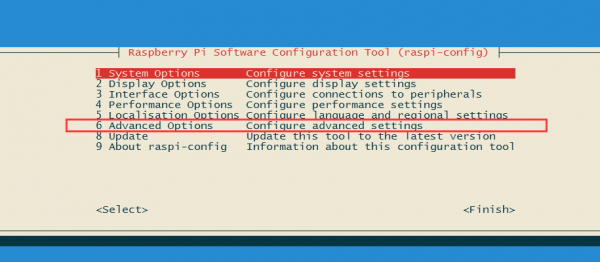
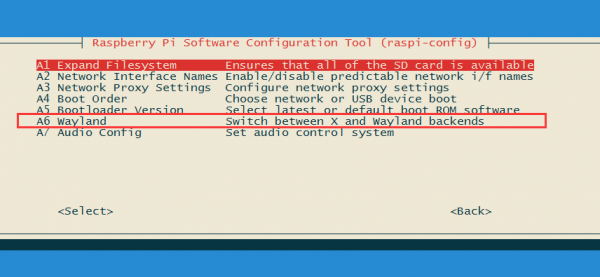
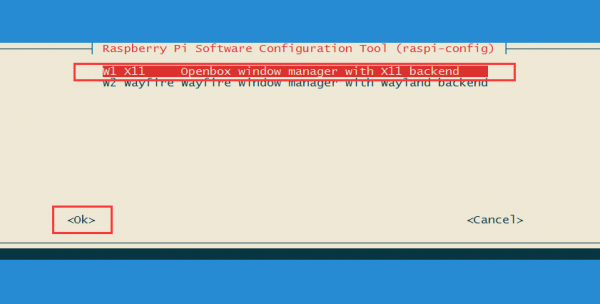
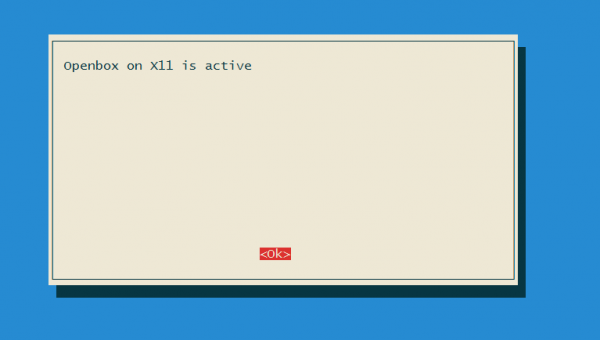
3.按左右方向键,选择<Finish>;选择<Yes>重新启动树莓派
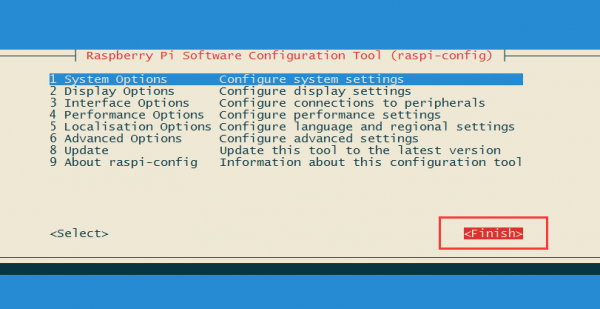
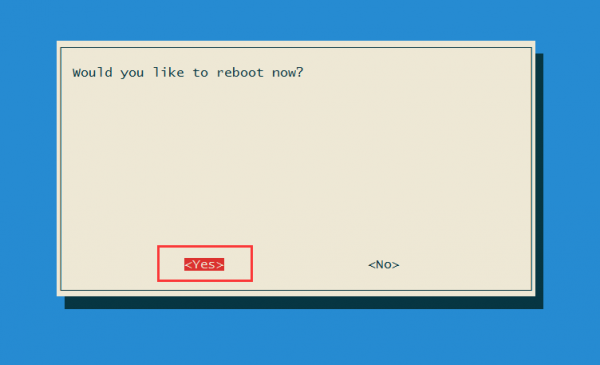
4.再按照以前的方法,安装驱动(方法没变,和之前一样)