More actions
16x16 Chinese font modulo description
- The size settings are as shown below:
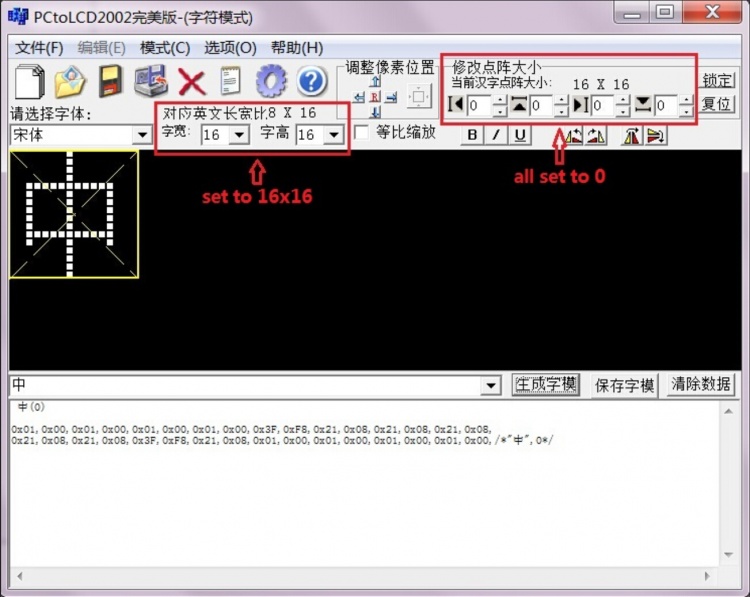
- After the modulo is successful, you need to define the following structure array to store the modulo data (see the important note above for the structure definition):
const typFNT_GB16 tfont16[]=
{
"中",0x01,0x00,0x01,0x00,0x01,0x00,0x01,0x00,0x3F,0xF8,0x21,0x08,0x21,0x08,0x21,0x08,
0x21,0x08,0x21,0x08,0x3F,0xF8,0x21,0x08,0x01,0x00,0x01,0x00,0x01,0x00,0x01,0x00,
};
- The function is defined as follows:
void GUI_DrawFont16(u16 x, u16 y, u16 fc, u16 bc, u8 *s,u8 mode)
{
u8 i,j;
u16 k;
u16 HZnum;
u16 x0=x;
HZnum=sizeof(tfont16)/sizeof(typFNT_GB16); //Automatic statistics of the number of Chinese characters
for (k=0;k<HZnum;k++)
{
if((tfont16[k].Index[0]==*(s))&&(tfont16[k].Index[1]==*(s+1)))
{
LCD_SetWindows(x,y,x+16-1,y+16-1);
for(i=0;i<16*2;i++)
{
for(j=0;j<8;j++)
{
if(!mode) //Non-overlay mode: The font has a background color, which will overwrite the original display
{
if(tfont16[k].Msk[i]&(0x80>>j))
{
Lcd_WriteData_16Bit(fc);
}
else
{
Lcd_WriteData_16Bit(bc);
}
}
else //Overlay mode: the font does not have a background color, and is directly superimposed and displayed on the original display content
{
POINT_COLOR=fc;
if(tfont16[k].Msk[i]&(0x80>>j))
{
LCD_DrawPoint(x,y);//Draw a point
}
x++;
if((x-x0)==16)
{
x=x0;
y++;
break;
}
}
}
}
}
continue; //Find the corresponding dot matrix font to exit immediately, to prevent the impact of multiple Chinese characters repeated modulo
}
LCD_SetWindows(0,0,lcddev.width-1,lcddev.height-1);//Restore window to full screen
}
