How to set the right click function in Raspberry Pi(Capacitive touch screen)
1. Install the dependency library and run the following command in the Raspberry OS terminal command line window:
sudo apt install build-essential libevdev2 libevdev-dev -y
2. Install the software and run the following command:
wget http://www.lcdwiki.com/res/RaspDriver/evdev-right-click-emulation.tar.gz sudo tar -zxvf evdev-right-click-emulation.tar.gz cd evdev-right-click-emulation sudo make all sudo install out/evdev-rce /usr/local/bin
3. Set the startup
1) Run the following command to open /etc/rc.local
sudo nano /etc/rc.local
2) Add the following content to the front of 'exit 0':
sudo LONG_CLICK_INTERVAL=1000 LONG_CLICK_FUZZ=200 evdev-rce &
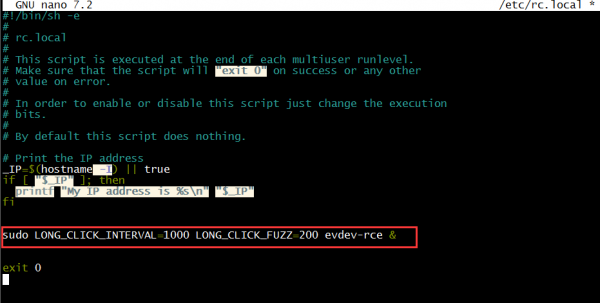
3) Press Ctrl+X, ready to exit; Press Y to confirm and save; Press Enter to exit.
4. Restart:
sudo reboot