How to set the right click function in Raspberry Pi(Capacitive touch screen)
1、安装依赖库,在Raspberry OS系统终端命令行窗口执行如下命令:
sudo apt install build-essential libevdev2 libevdev-dev -y
2、安装软件, 执行如下命令:
wget http://www.lcdwiki.com/res/RaspDriver/evdev-right-click-emulation.tar.gz sudo tar -zxvf evdev-right-click-emulation.tar.gz cd evdev-right-click-emulation sudo make all sudo install out/evdev-rce /usr/local/bin
3、设置开机启动
1)执行如下命令,打开/etc/rc.local文件
sudo nano /etc/rc.local
2)在“exit 0”前面行添加如下内容:
sudo LONG_CLICK_INTERVAL=1000 LONG_CLICK_FUZZ=200 evdev-rce &
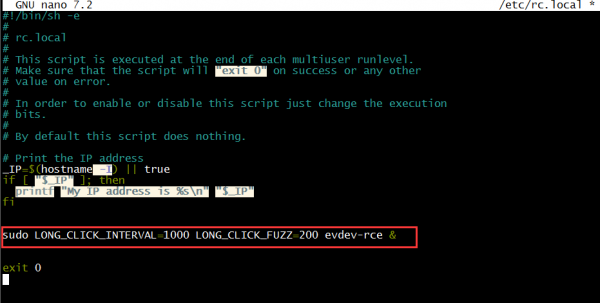
3)按 Ctrl+X 键,退出;按 Y 键,确认保存;按 Enter 键,确认保存文件名;
4)重启后, 就可以长按触发右键功能了。
sudo reboot