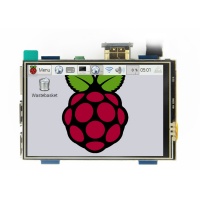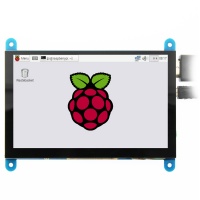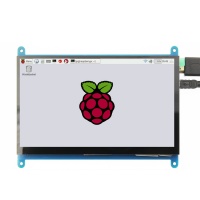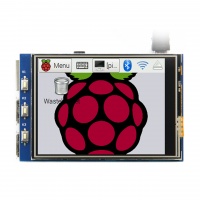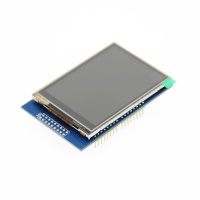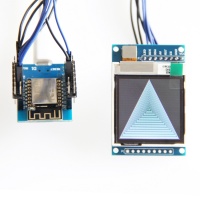更多操作
| 第15行: | 第15行: | ||
* [http://www.lcdwiki.com/res/Show_Direction_and_Touch/如何修改显示方向和触摸-GPIO-电阻触摸-V1.2.pdf 如何旋转显示和触摸(GPIO显示_电阻触摸)] | * [http://www.lcdwiki.com/res/Show_Direction_and_Touch/如何修改显示方向和触摸-GPIO-电阻触摸-V1.2.pdf 如何旋转显示和触摸(GPIO显示_电阻触摸)] | ||
== <font color="blue"> | == <font color="blue">RaspberryPi HDMI Display</font> == | ||
{| class="FCK__ShowTableBorders" align="left" | |||
|- | |||
|[[文件:Main MPI3508.jpg|200x200像素|link=http://www.lcdwiki.com/zh/3.5inch_HDMI_Display-B]] | |||
| [[文件:MPI5008-66.jpg|200x200像素|link=http://www.lcdwiki.com/zh/5inch_HDMI_Display]] | |||
|[[文件:MPI5001-01.jpg|200x200像素|link=http://www.lcdwiki.com/zh/5inch_HDMI_Display-B]] | |||
| [[文件:Main MPI7001.jpg|200x200像素|link=http://www.lcdwiki.com/zh/7inch_HDMI_Display-B]] | |||
|[[文件:Main MPI7002.jpg|200x200像素|link=http://www.lcdwiki.com/zh/7inch_HDMI_Display-C]] | |||
|- | |||
| width="200px" |<div style="text-align: center">[[3.5inch HDMI Display-B|3.5inch HDMI Display-B]]</div> | |||
| width="200px" |<div style="text-align: center">[[5inch HDMI Display|5inch HDMI Display]]</div> | |||
| width="200px" |<div style="text-align: center">[[5inch HDMI Display-B|5inch HDMI Display-B]]</div> | |||
| width="200px" |<div style="text-align: center">[[7inch HDMI Display-B|7inch HDMI Display-B]]</div> | |||
|<div style="text-align: center">[[7inch HDMI Display-C|7inch HDMI Display-C]]</div> | |||
|} | |||
== <font color="blue">RaspberryPi High-speed GPIO Display</font> == | |||
{| class="FCK__ShowTableBorders" align="left" | |||
|- | |||
| [[文件: MPI2418-2.4-RPi-31.jpg|200x200像素|link=http://www.lcdwiki.com/zh/2.4inch_RPi_Display]] | |||
| [[文件: MPI2801-RPi-main-19.jpg|200x200像素|link=http://www.lcdwiki.com/zh/2.8inch_RPi_Display]] | |||
| [[文件: 3.2-RPi-5.jpg|200x200像素|link=http://www.lcdwiki.com/zh/3.2inch_RPi_Display]] | |||
| [[文件:Main MPI3501.jpg|200x200像素|link=http://www.lcdwiki.com/zh/3.5inch_RPi_Display]] | |||
|[[文件:Main MPI3501.jpg|200x200像素|link=http://www.lcdwiki.com/zh/MHS-3.5inch_RPi_Display]] | |||
|- | |||
| width="200px" |<div style="text-align: center">[[2.4inch RPi Display|2.4inch RPi Display]]</div> | |||
| width="200px" |<div style="text-align: center">[[2.8inch RPi Display|2.8inch RPi Display]]</div> | |||
| width="200px" |<div style="text-align: center">[[3.2inch RPi Display|3.2inch RPi Display]]</div> | |||
| width="200px" |<div style="text-align: center">[[3.5inch RPi Display|3.5inch RPi Display]]</div> | |||
|<div style="text-align: center">[[MHS-3.5inch RPi Display]]</div> | |||
|} | |||
{| class="FCK__ShowTableBorders" align="left" | {| class="FCK__ShowTableBorders" align="left" | ||
|- | |- | ||
| 第30行: | 第61行: | ||
|<div style="text-align: center">[[MHS-3.5inch RPi Display]]</div> | |<div style="text-align: center">[[MHS-3.5inch RPi Display]]</div> | ||
|} | |} | ||
<br clear="all"> | <br clear="all"> | ||
{| class="FCK__ShowTableBorders" align="left" | {| class="FCK__ShowTableBorders" align="left" | ||